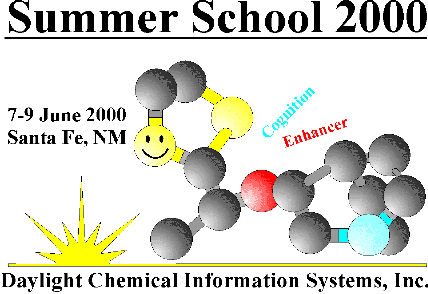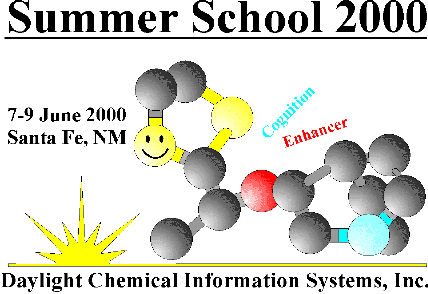|
Select SMARTS from the Mode
menu to enter SMARTS Mode. To transfer the SMARTS for a drawn structure
to the invoking form select Grins->SMARTS from the File menu.
To edit the SMARTS for an atom click
the symbol  from the icons
below the menu in SMARTS mode and then select the atom. The clock cursor
appears for a while, while the SMARTSTool is being created for the first
time. The Atom SMARTS may be textually edited either at the textfield on
the atom or in the SMARTSTool. The SMARTS may alternately be graphically
composed by dragging and dropping templates from the Template Palette onto
the Atom Description tree, and altering the logicals connecting the templates.
The logicals can be toggled between OR and AND by clicking on them. from the icons
below the menu in SMARTS mode and then select the atom. The clock cursor
appears for a while, while the SMARTSTool is being created for the first
time. The Atom SMARTS may be textually edited either at the textfield on
the atom or in the SMARTSTool. The SMARTS may alternately be graphically
composed by dragging and dropping templates from the Template Palette onto
the Atom Description tree, and altering the logicals connecting the templates.
The logicals can be toggled between OR and AND by clicking on them.
|